We are transferring a huge number of files from a remote machine to our local Linux computer.
So far, based on the previous posts, I used SCP Linux command but I faced a wide range of difficulties, I'll explain it in detail on this article. I found another useful Linux command for transferring files that can help us to move files easier and much faster than SCP command.
Let's review some problems of using SCP and learning more about using the "Rsync" command as a good alternative for SCP.
SCP Problem
Using SCP to transfer files, especially for big files and a large number of files from a remote Linux server to another remote server or a local computer, can be cumbersome and annoying. Because of facing these similar following errors, you can see in the filetransfer_log while using SCP to transfer files :
- lost connection
- connection refused
- transfer to primary and secondary host failed or there is only primary and transfer to it failed
In most cases when you want to move a few files you could barely see that errors but for several SCP commands and moving a huge number of files, it is pretty common to face that errors.
That errors stop file transferring and when you want to fix it, you need to run it again, in this case, SCP try to copy files from scratch regardless of the files are already transferred or not, to make sure all files will be transferred, That's why I think SCP is not efficient, at all.
There is a simple way to check how many files are already transferred, though.
Watch command tells you how many files are in a specific folder to make sure how many files are already transferred. (you can take a look at watch Linux command post)
Cause
The remote host is configured to receive a maximum amount of connections that SSH can handle. This limit is too low for the number of appliances that are concurrently sending data.
Solution
I read some articles to handle the SCP file transferring errors, I briefly explain the solutions:
- increasing the MaxStartups parameter on the remote host
- try SCP in verbose mode
I personally decided to change the SCP command to RSYNC one.
The Rsync command
Rsync (Remote Sync) is used for transferring and synchronizing files and directories remotely as well as locally in Linux systems. With the help of the Rsync command, you can copy and synchronize your data remotely and locally across directories, across disks and networks, perform data backups and mirroring between two Linux machines. To learn more about Rsync command and how to use it, please review Rsync command post.
The advantageous of using Rsync
-
Synchronized transferring
The advantage of using Rsync is that instead of copying data blindly, it compares the source and the destination files. In this case, you don't need to worry about "connection lost error" because Rsync can handle synchronizing between host and destination files.
-
Create snapshots of directories
Rsync is able to create snapshots of directories or file systems without requiring that all of the data be synchronized during every pass.
-
Fast performance
Rsync uses compression to further reduce bandwidth, and it defaults to using SSH on most Linux systems for security. As a result, a simple Rsync command is much faster than SCP and performs more work than you might think.
-
limit bandwidth consumption
There are other goodies in Rsync, such as the ability to limit bandwidth consumption during transfers to reduce the impact on network connections, or the ability to use fuzzy matching to determine if a file has a twin or version with a different name or checksum on the target, and thus can be used as the basis of a rolling checksum transfer, and other elements that only serve to increase this utility's usefulness.
Conclusion
I was trying to share the problems I faced using SCP command to transfer files and also offer the solutions I found. I hope you found this post helpful.
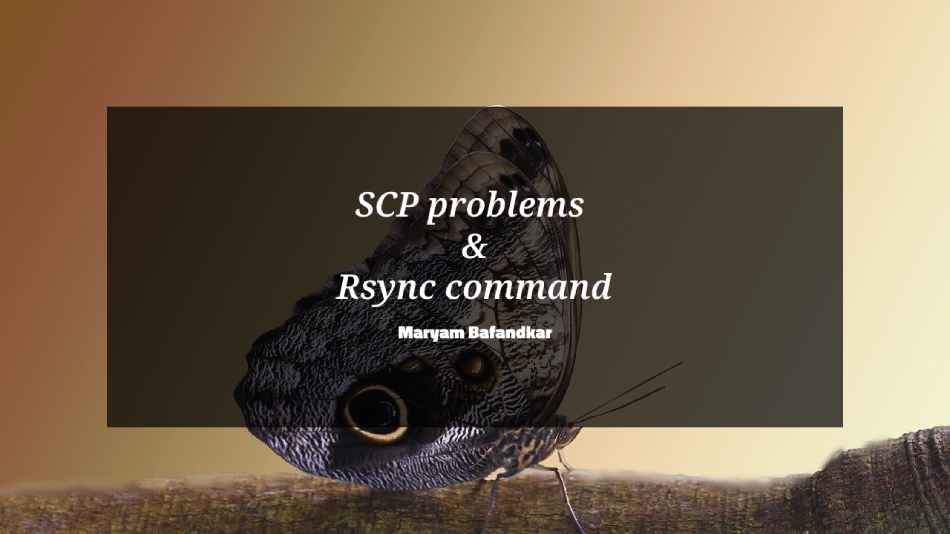
Comments